If you’ve ever wanted each color, size, or style of a product to appear as its own listing on a Shopify collection page, you’re not alone.
In this guide, I'll show you exactly how to enhance your online store's shopping experience with no coding — using a real example from one of our users: Geliefd Hout, a Dutch brand selling wall decorations.
🎥 Video Tutorial
Prefer to watch? This video walks you through the exact same steps shown in this article to improve your Shopify theme and customer experience.
By default, Shopify groups all product variants under a single product page.
For example, Geliefd Hout is a Shopify store that sells rattan letters for wall decoration. They have one design for each letter. But on their "Letters" collection grid, customers only saw one main product, without realizing there were many variant options available unless they clicked on the separate product page.
.png)
Geliefd Hout’s goal was for every letter variant to appear as a separate product in the collection, so customers could instantly see all available options.
They succeeded in doing so with the Variantify app, which is compatible with various Shopify themes.
Here is the result :
.png)
They used the Variantify app — no code needed or code editor needed.
Go to the Shopify App Store and install Variantify.
Variantify has a 7-day free trial perfect for testing.
Once installed, all Shopify collections appear in the dashboard, ready for you to optimize your product grid.
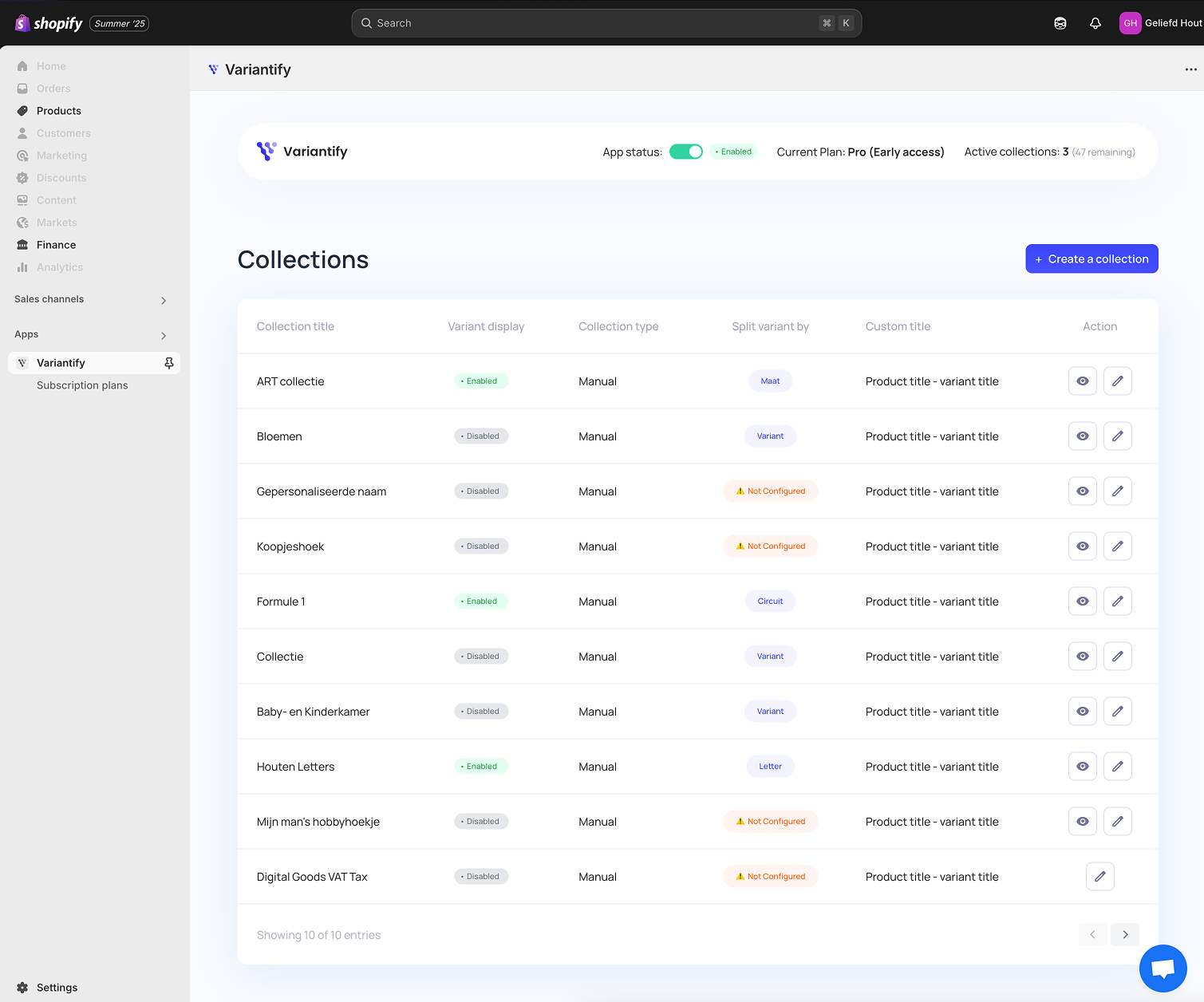
For Geliefd Hout, we selected the Letters collection.
Click Edit and toggle Enable variant display.
.png)
New to Variantify? Read the User Guide for a step-by-step setup, or check the FAQ if variants don’t display on your collection pages.
After enabling variant display, Geliefd Hout refreshed their collection page — now each letter variant appears as its own product with its unique variant image.
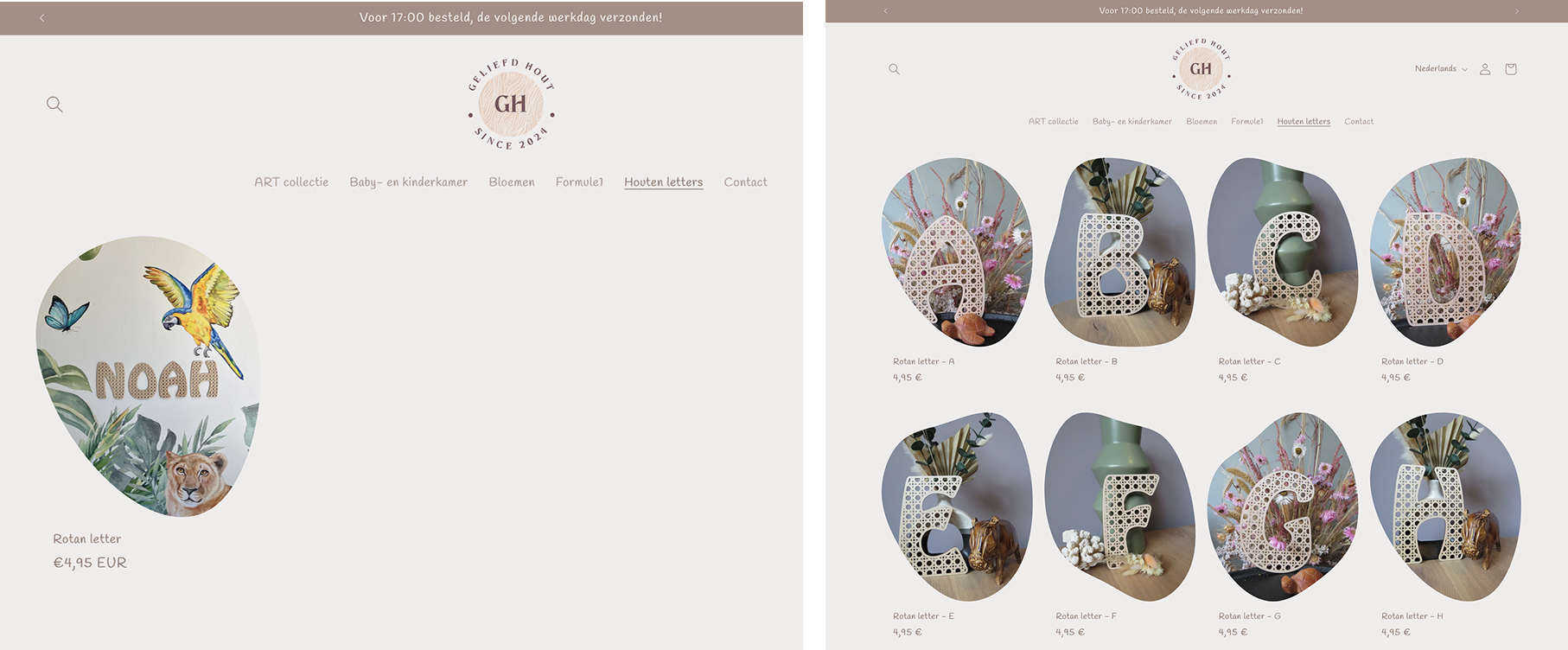
Install Variantify today and try it free to enhance your Shopify variant display and boost your online store's performance.
👉 Install Variantify on Shopify