Turn color, size or material variants into individual product on collection pages — improve discoverability, conversion and sales.

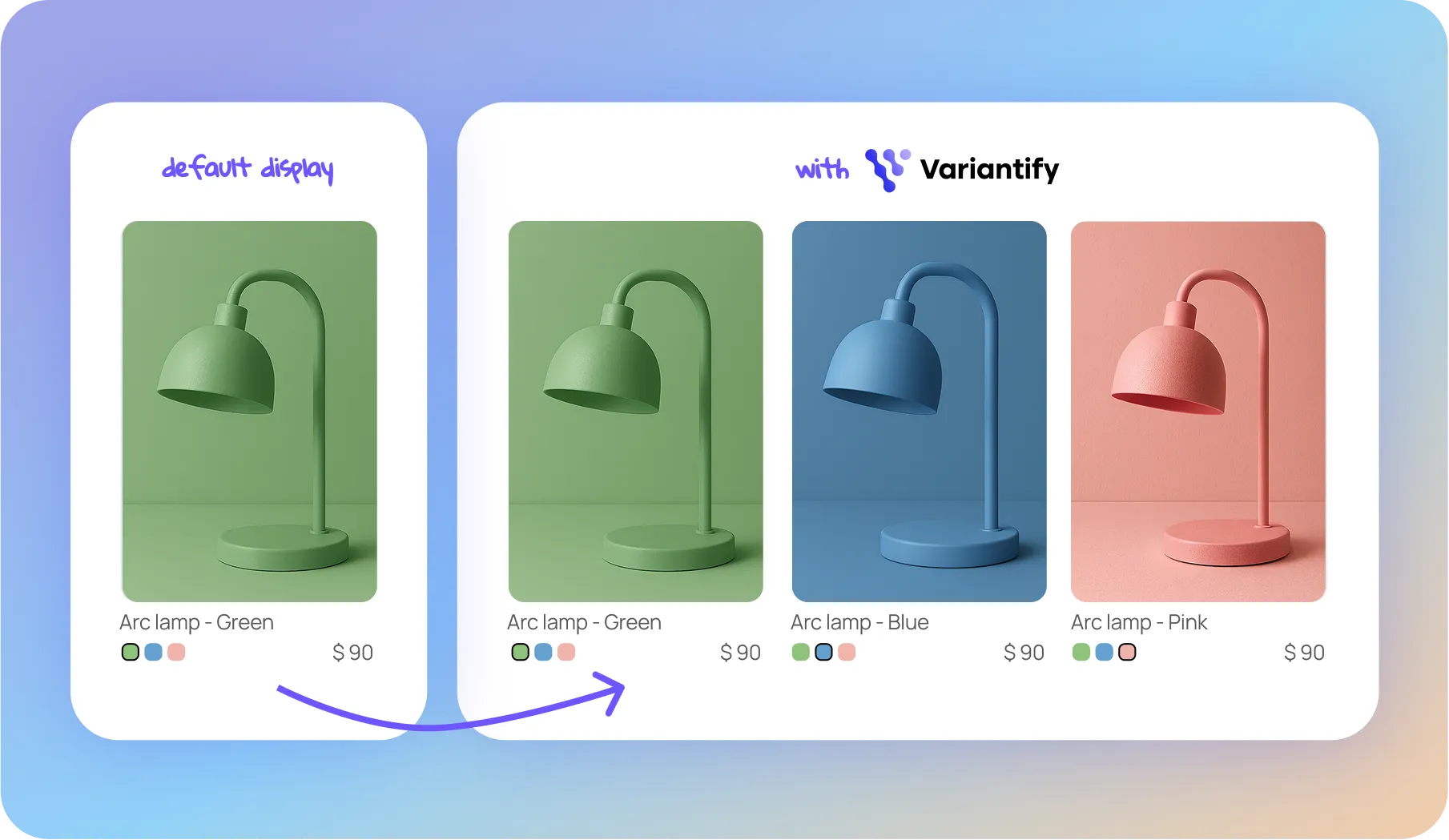
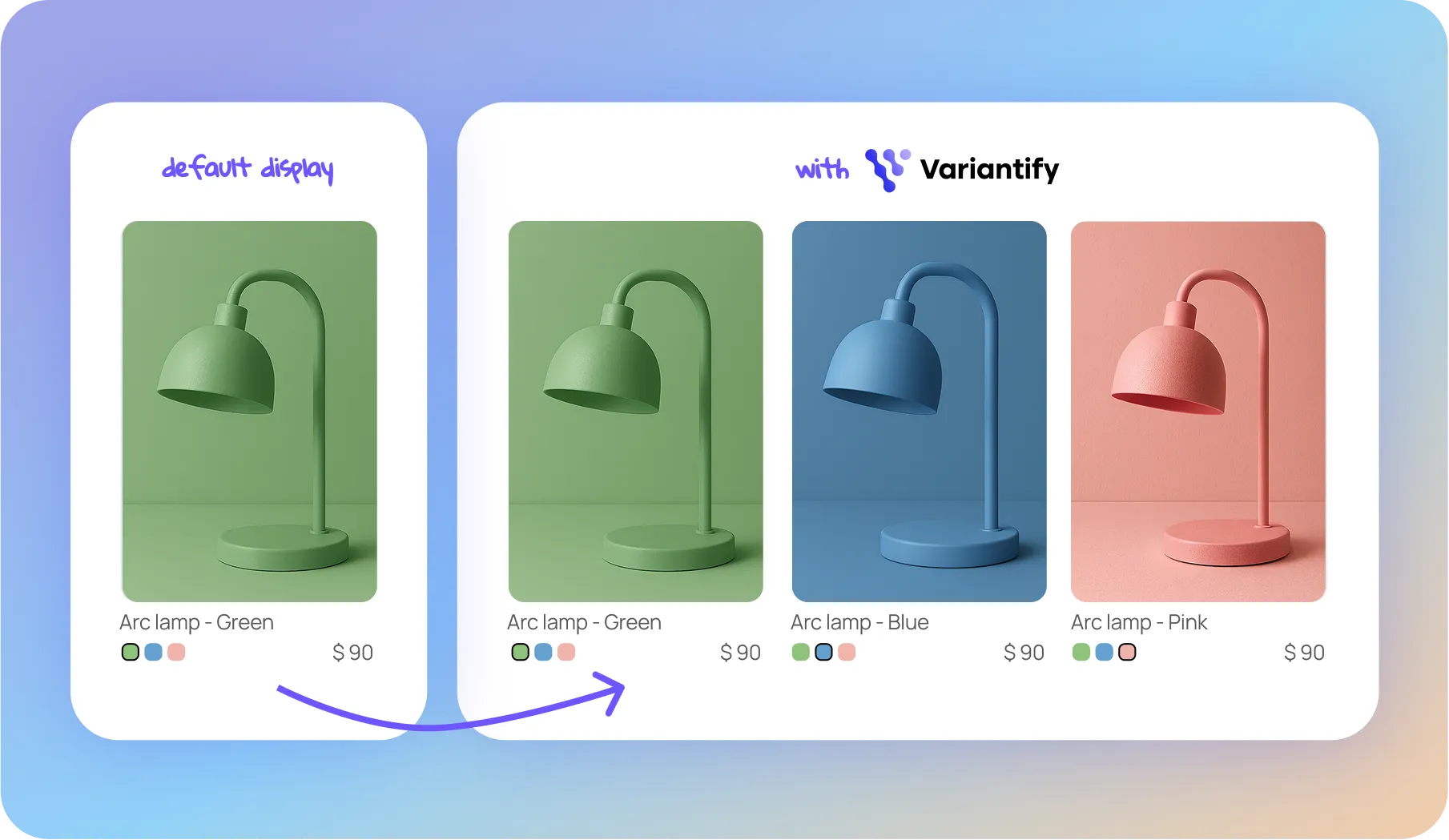

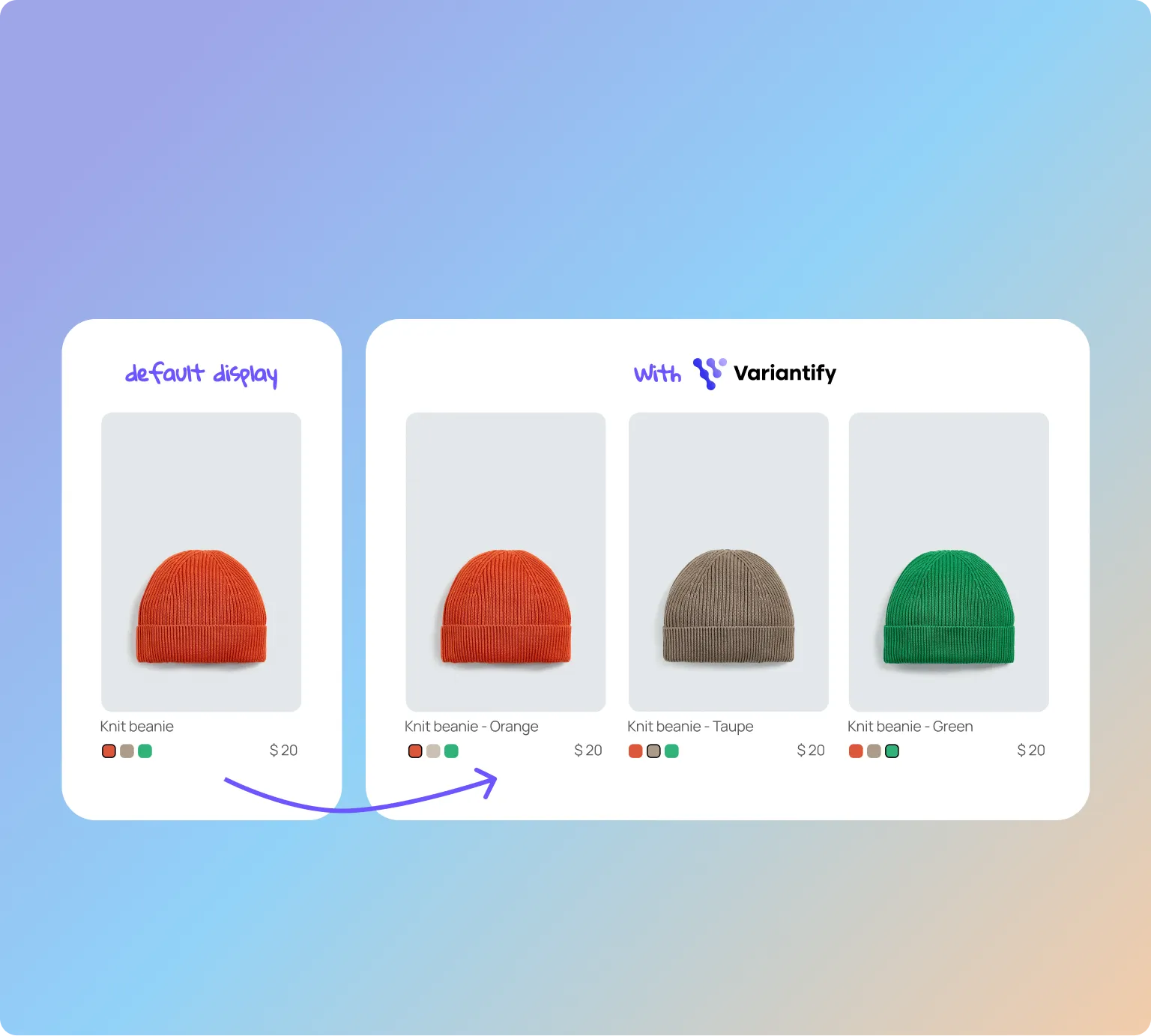
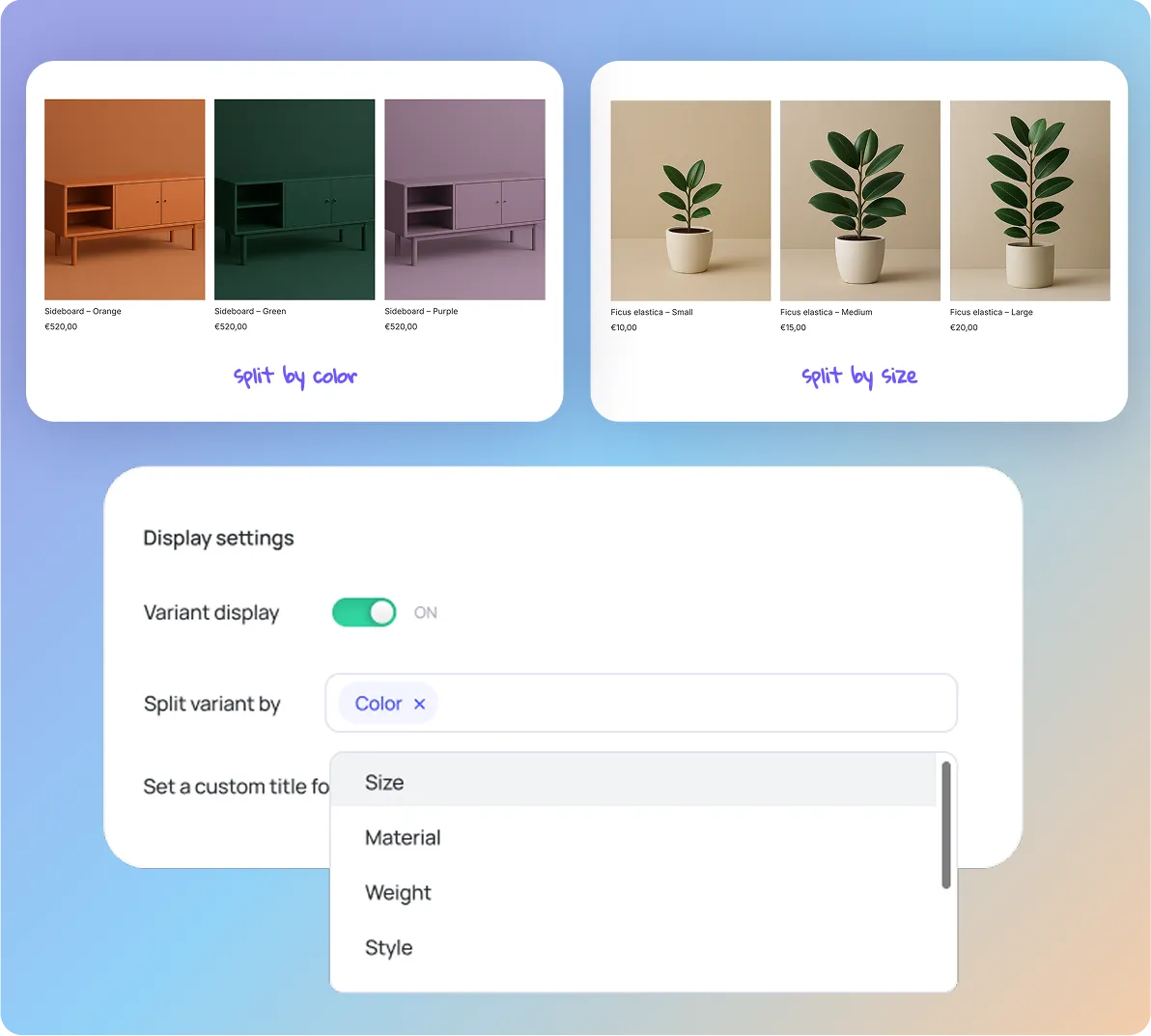
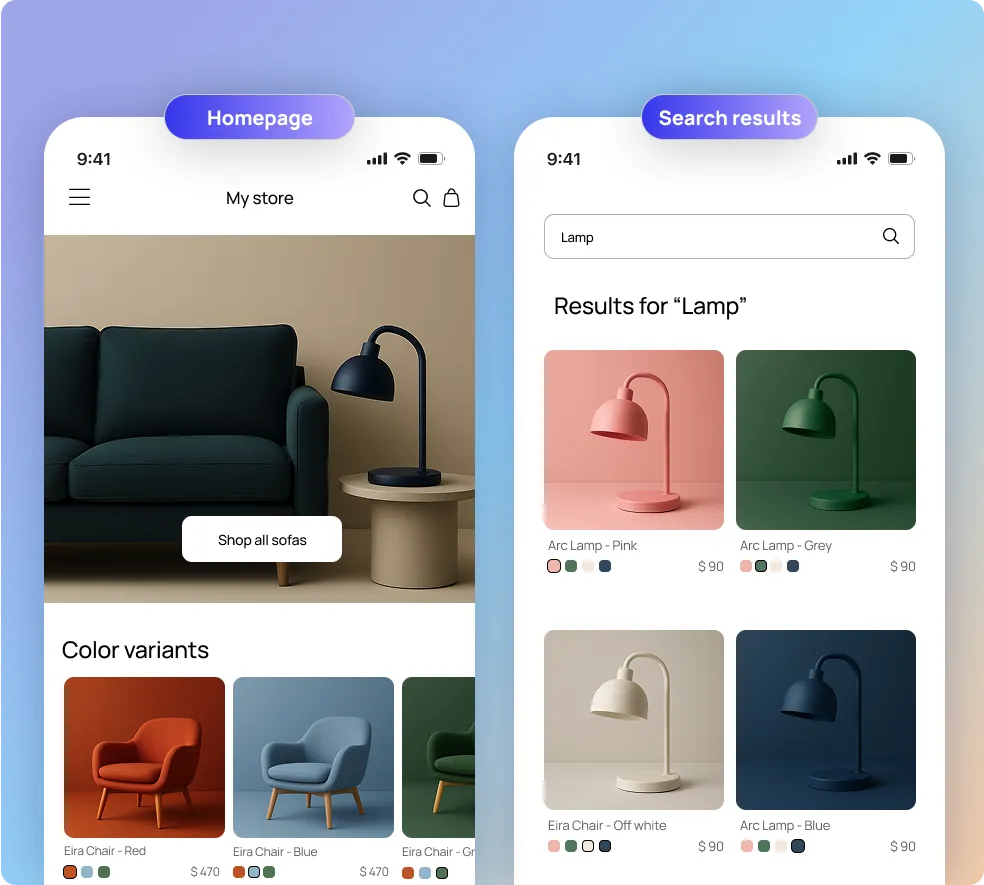
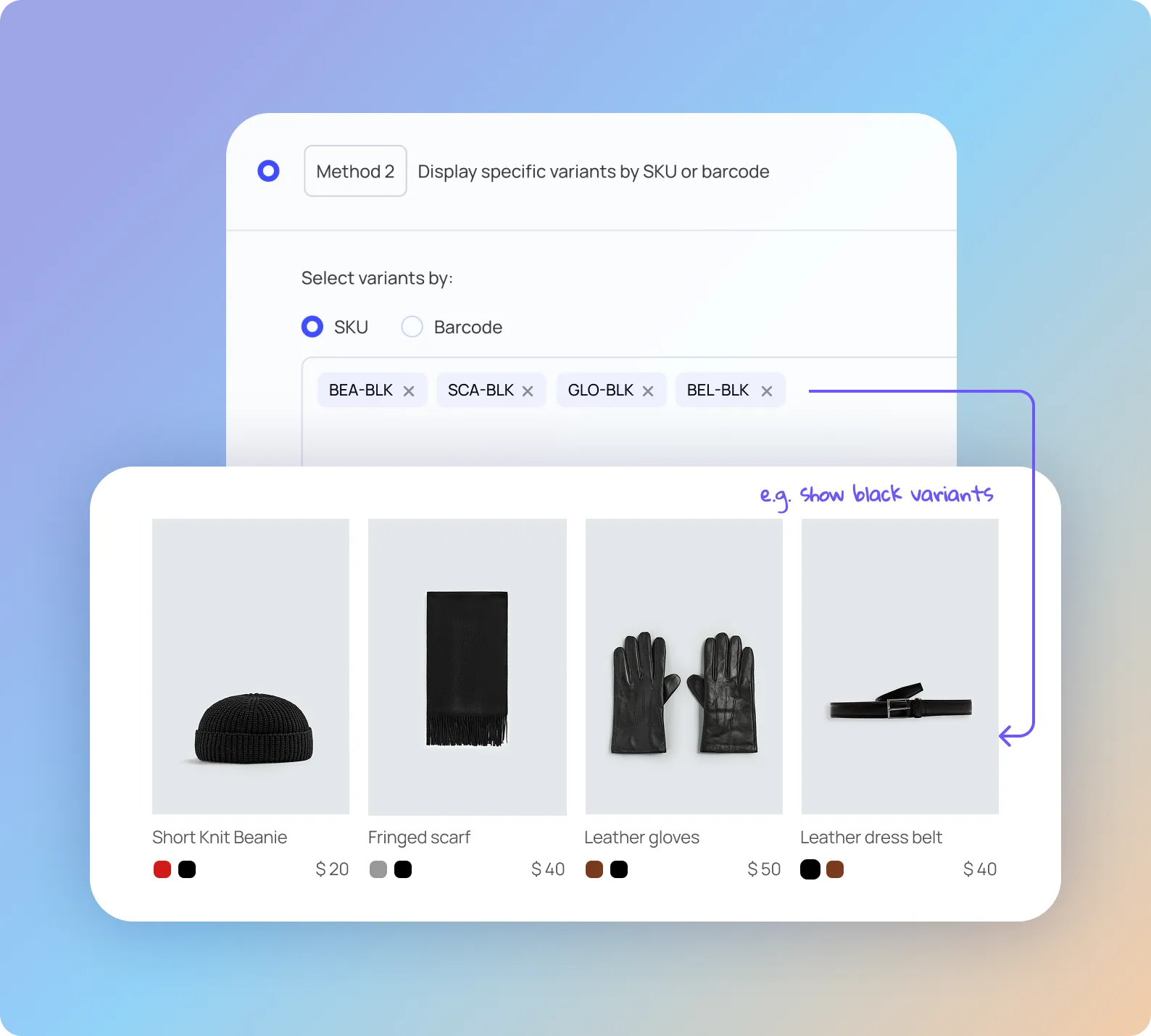
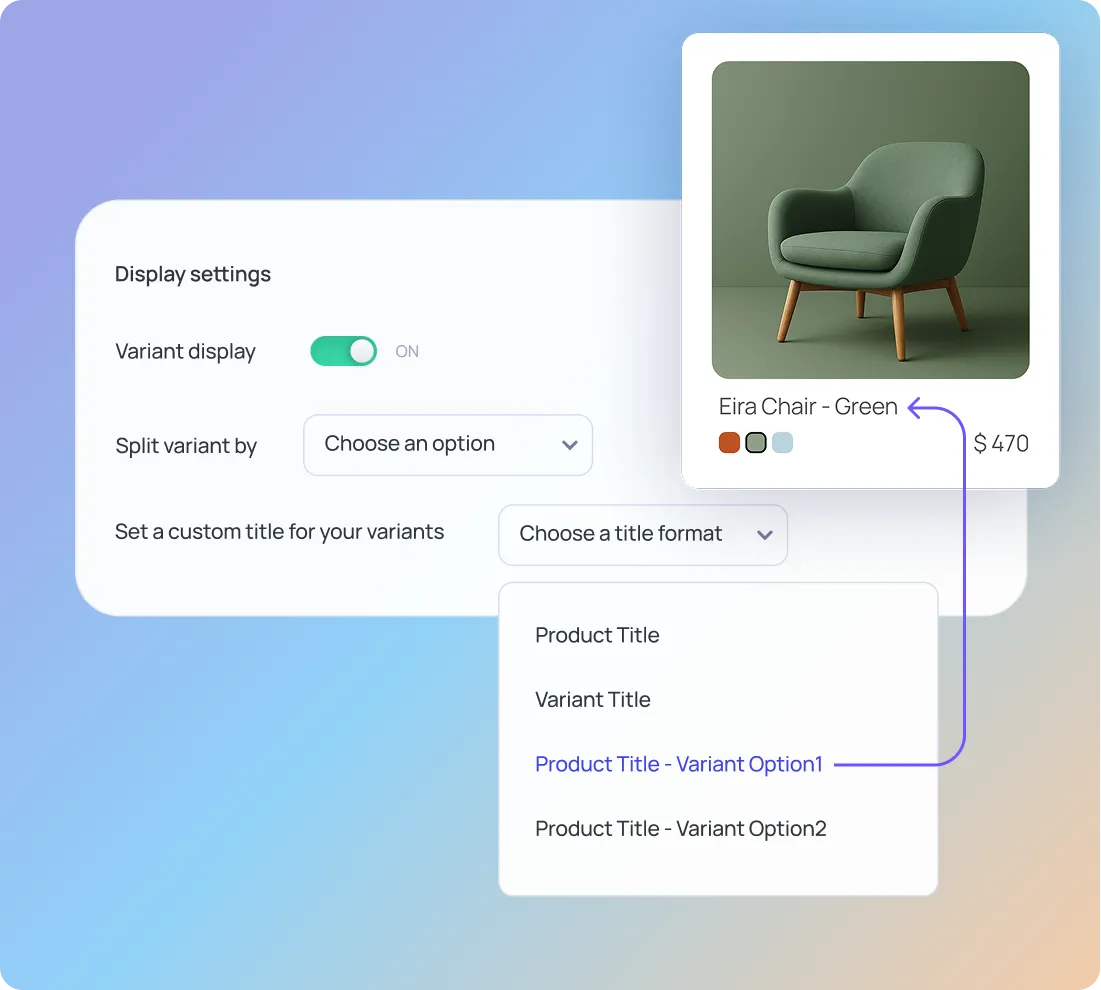

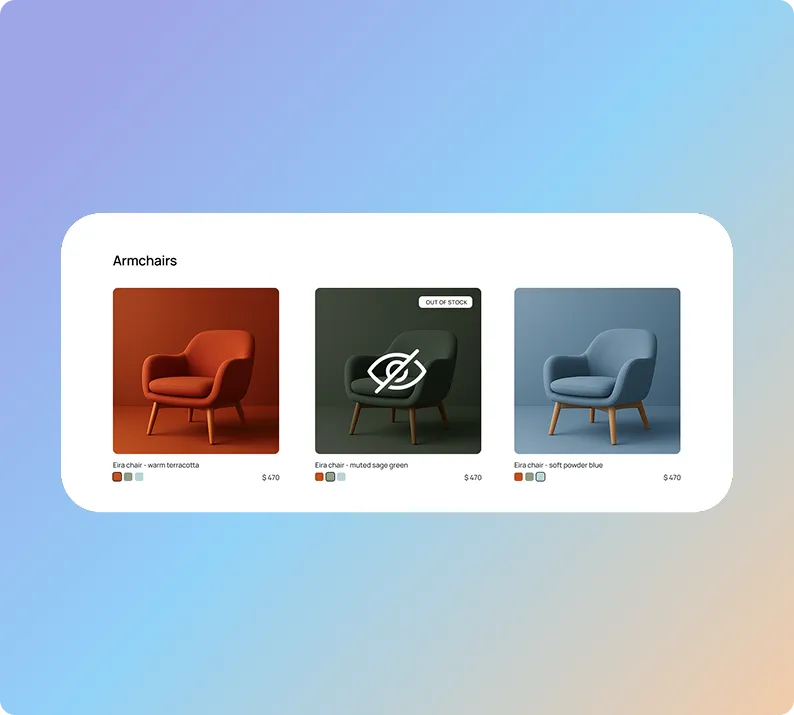
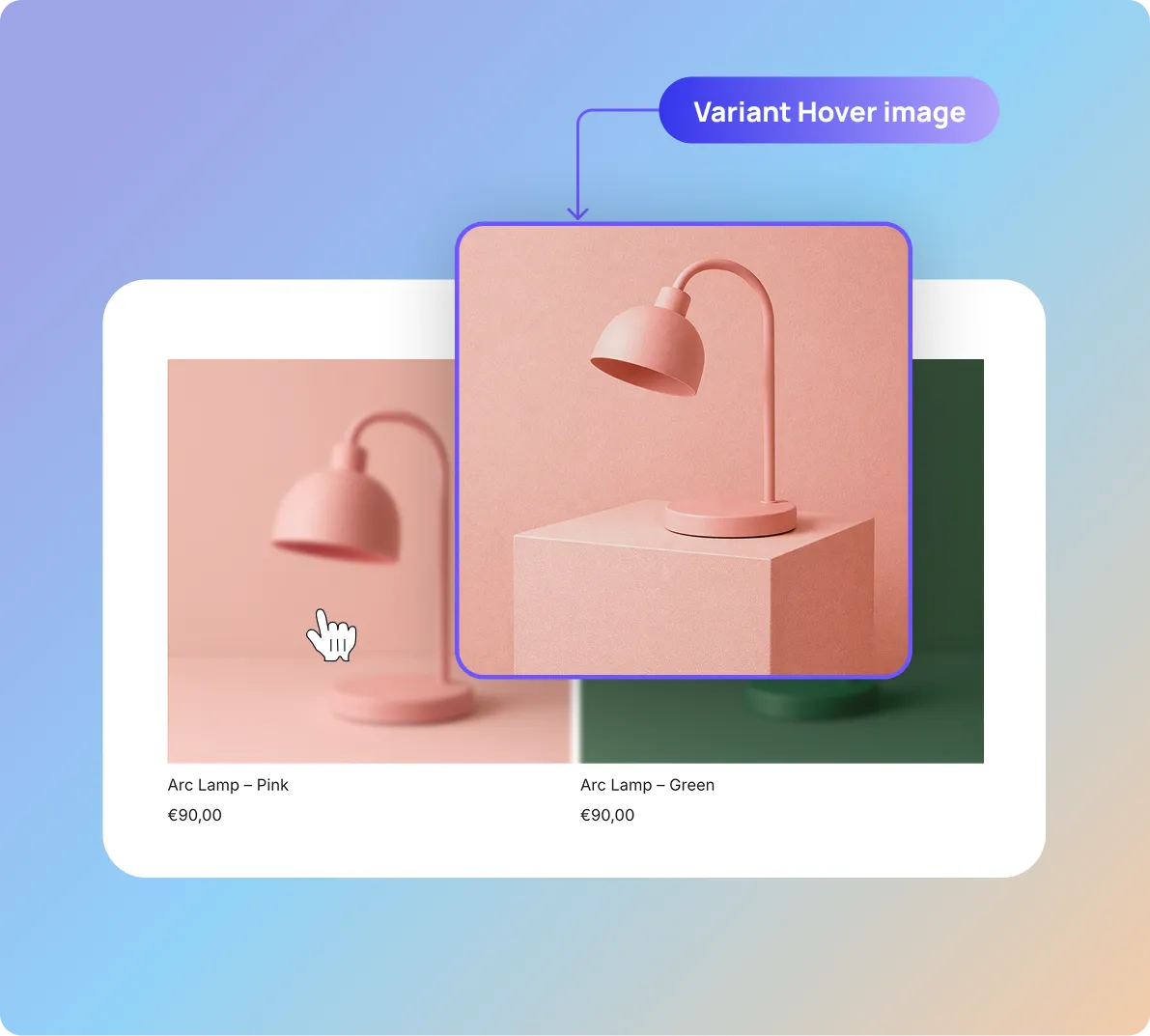
Install Variantify from the Shopify App Store and enable the app embed in your theme settings — no coding needed.
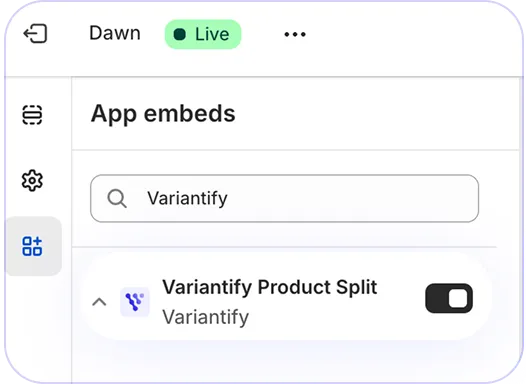
Choose how you want to split your variants — by color, size, material, or any option that fits your catalog.
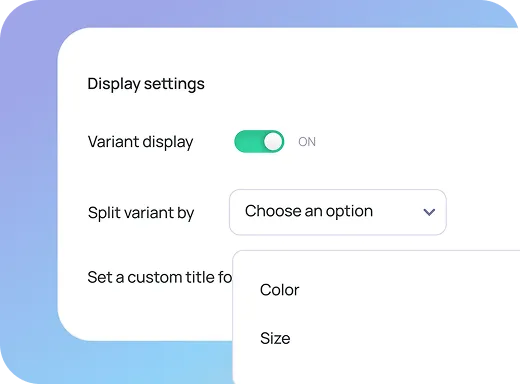
Variantify automatically displays each selected variant as an individual product on your Shopify collection pages.
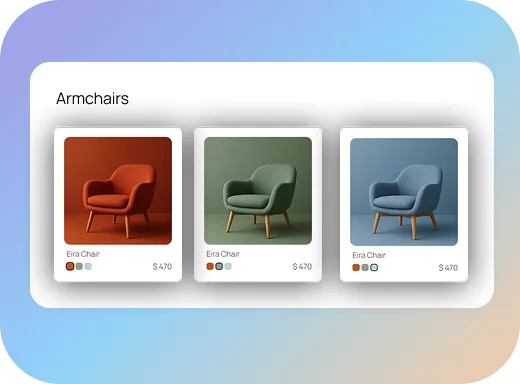



.svg)



We wanted to show the product variants as a single product on the collection page.Struggle was hard, we tested more than 10 apps from Shopify store, but it was not working.Then installed this app, thought new, but just wanted to give it a try. During the first steps, faced some difficulties, so just clicked on the Live Chat support option.I was surpprised by the live chat support provided by the app, I can say it took less than 10 mins to set up my collections, and enable the functionality while talking with the support on live chat.Highly recommended!


This app makes it simple to display product variants in listings. It’s very easy to use, even for those who aren’t tech-savvy, and the support team is quick to respond and always ready to help.
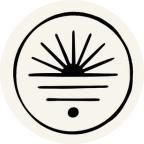

Very good app!! It's definitely a visual lever to better sell your products! In addition to that, the support responds quite quickly if you have any questions :)
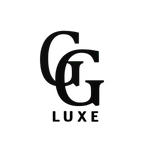

Extremely helpful and efficient in solving my issue. I had a very positive experience with this app!


When running a shop with many variants (colours and sizes) it is vital to have an app, which can show the various variants (Colours) on the frontshop. Variantify makes this possible. The app is relatively new and all the issues have been fixed very quickly and with good quality. Great support! Thanks


The app works perfectly to show variants as separate products on my collection pages. Super easy to set up and the display looks great on collections. The support team was fast and helpful, highly recommend it!
